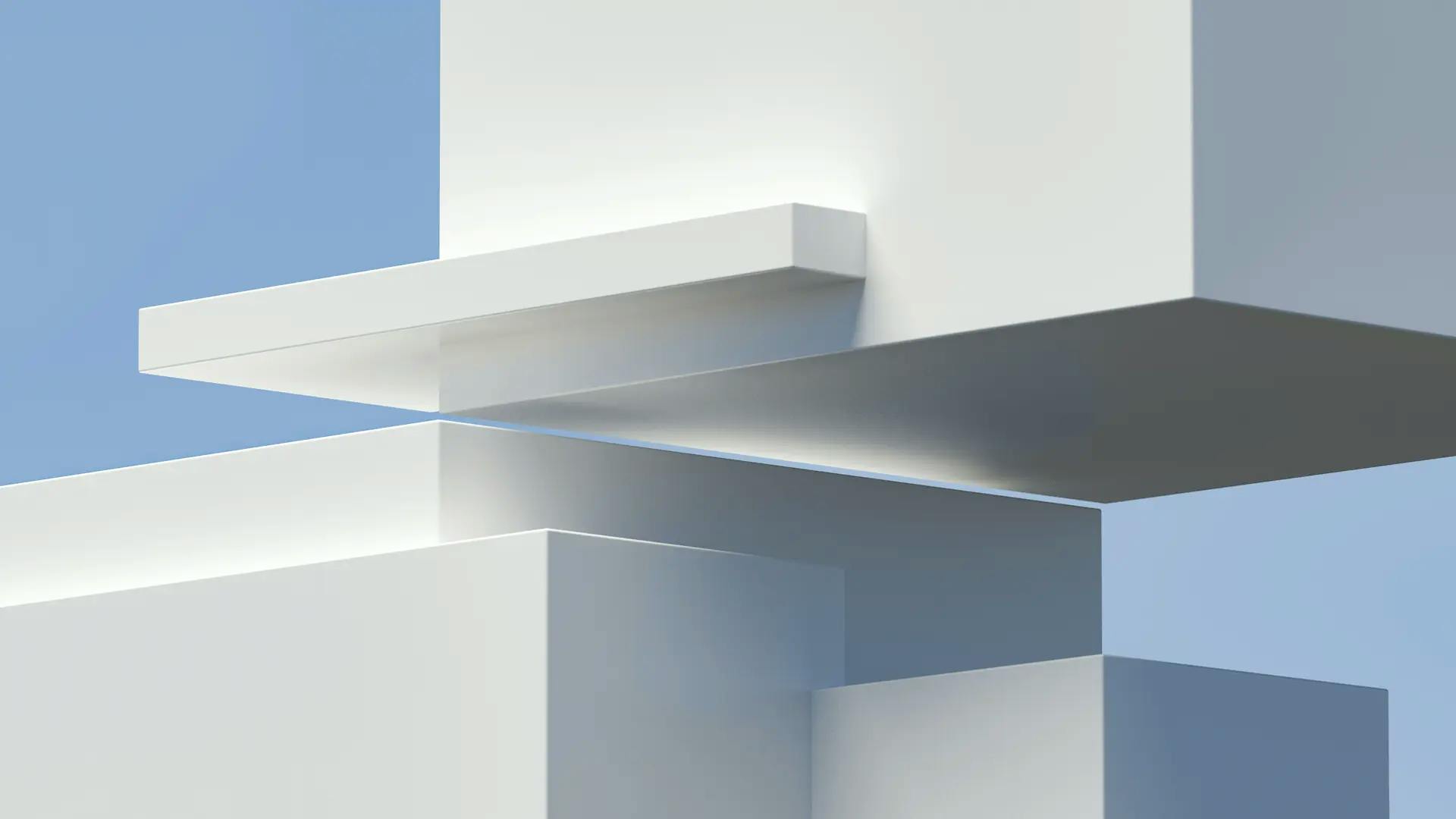Blog crash course & Markdown cheatsheet
- Published on

Simplify your file managementEfficiently organize, access, and share your files with our free, open-source file manager app.
Sigma File Manager is a rapidly evolving, modern file manager (explorer) app designed for Windows and Linux. It offers a sleek and intuitive interface, powerful file organization tools, and seamless integration with cloud storage services.
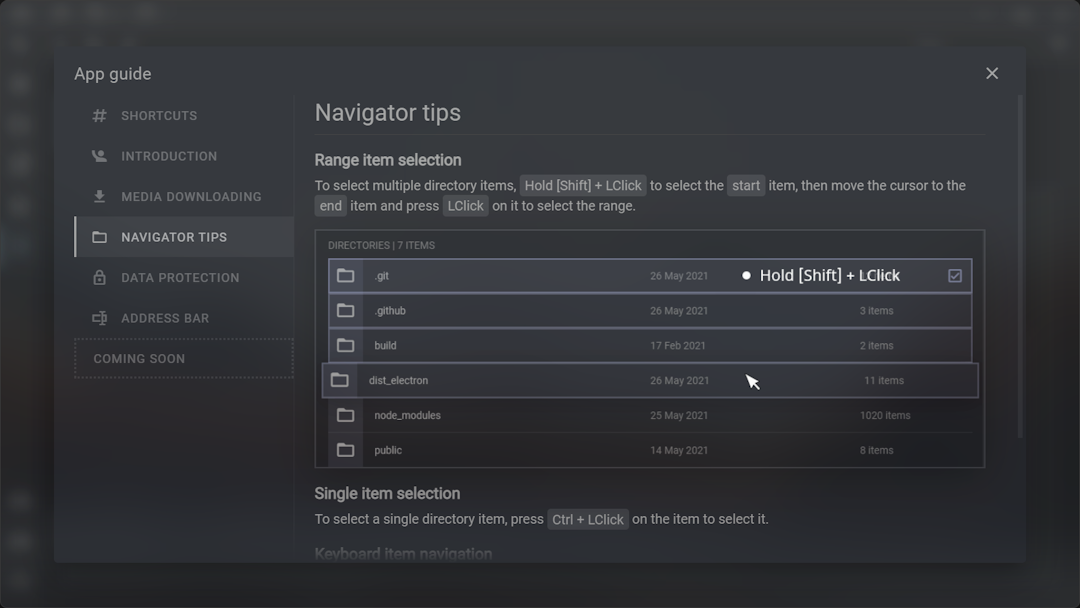
Discover the capabilities that make Sigma File Manager stand out from the crowd.
Effortlessly find any file or folder with our powerful search functionality. Filter results by name, type, date modified, and more.
Move files and folders effortlessly using drag and drop within the app. Rearrange, copy, or transfer files between directories with ease.
Increase productivity with the dual pane view, allowing you to simultaneously browse and manage files in two different locations.
Preview files without the need for external applications. Viewing images, videos, documents, and more has never been easier.
Compress and extract files in various archive formats such as ZIP and RAR. Save storage space and share files conveniently.
Tailor the appearance of Sigma File Manager to match your preferences. Choose from different color schemes and layout options.
Have questions? We've got answers.
Yes, Sigma File Manager is designed to work seamlessly on both Windows and Linux operating systems.
Absolutely! Sigma File Manager allows you to customize the interface with different color schemes and layout options.
Yes, you can easily connect your cloud storage accounts like Dropbox, Google Drive, and OneDrive to Sigma File Manager.
Find out why our users love using Sigma File Manager for their file management needs.
John Smith
@john_smith
Sigma File Manager has revolutionized the way I handle my files. Its intuitive interface and powerful features make file management a breeze.
Emily Johnson
@emily_johnson
I've tried several file managers before, but Sigma File Manager takes the crown. It's fast, reliable, and constantly improving with updates. Highly recommended!
David Thompson
@david_thompson
As a developer, I rely on Sigma File Manager to efficiently navigate through my project files. The dual pane view and advanced search feature are game-changers.